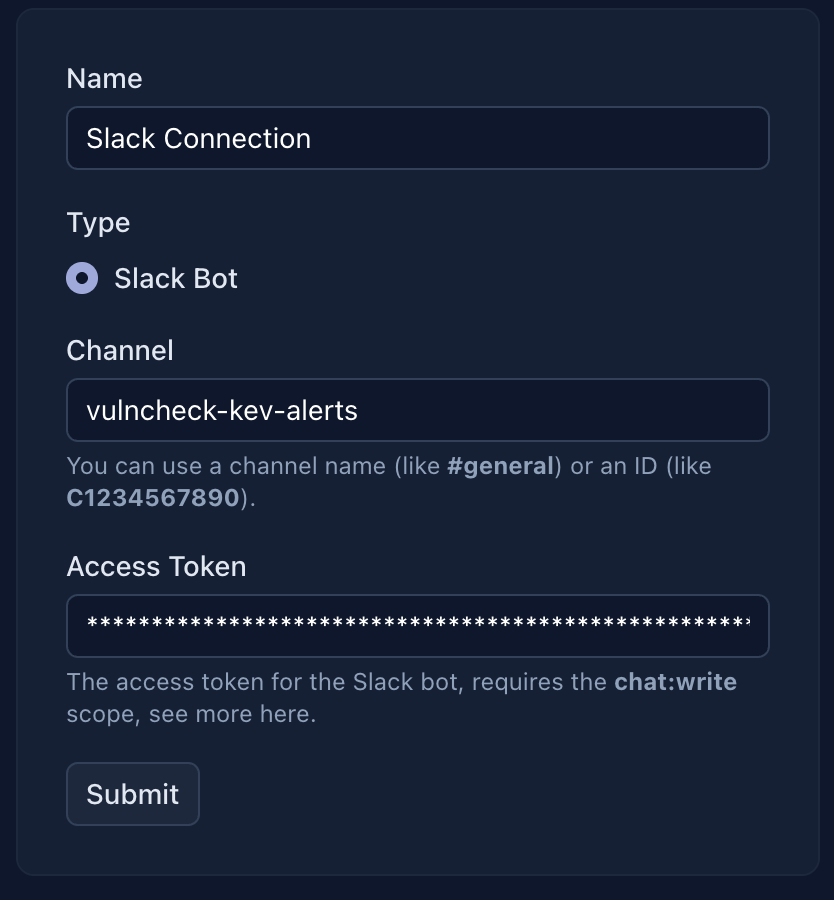Alerts (Email / Slack)
VulnCheck users can easily set up VulnCheck KEV (Known Exploited Vulnerabilities) alerts through Email and Slack. This empowers defenders to receive timely alerts for vulnerabilities where we have verified public reports of known exploitation and stay ahead of emerging threats.
Email Alerts
VulnCheck KEV email alerts will send a notification to your email address anytime VulnCheck adds a new vulnerability to Vulncheck KEV.
Setup Email Alerts
Email alerts for VulnCheck KEV are easy to setup and should take less than 30-seconds to configure and test.
Register or Login to VulnCheck Community.
Click the Settings Icon in the top right of the page and click "Alerts".
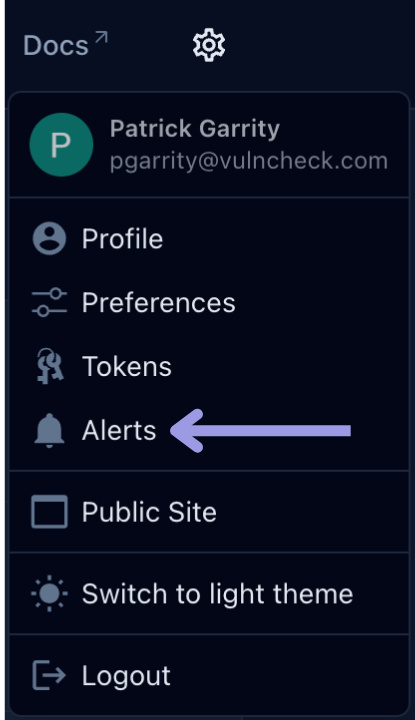
In the "Email" section click "Connect".
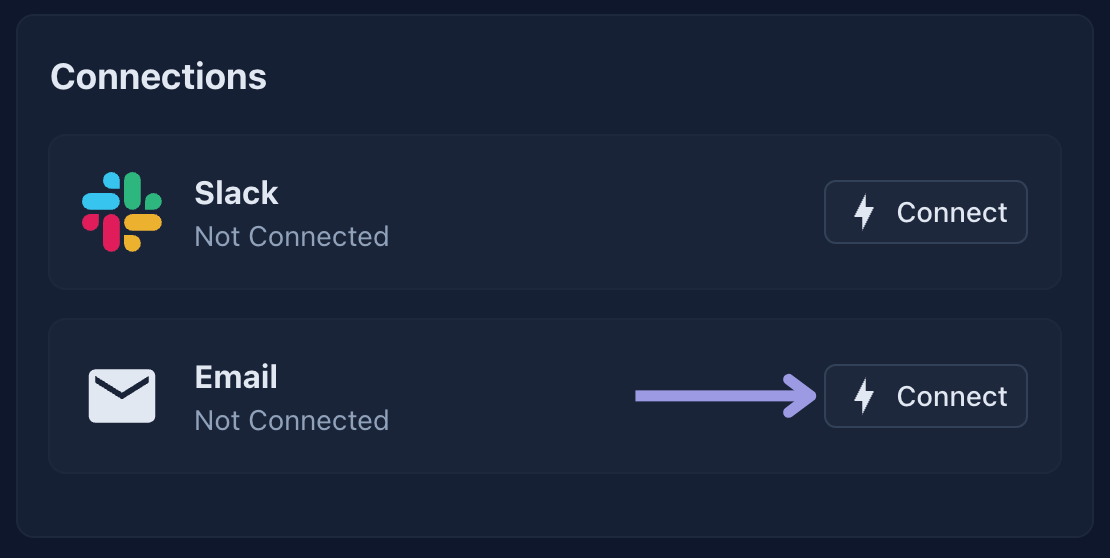
Confirm your email address by clicking "Submit".
Test the alert by clicking "..." and select "Test".
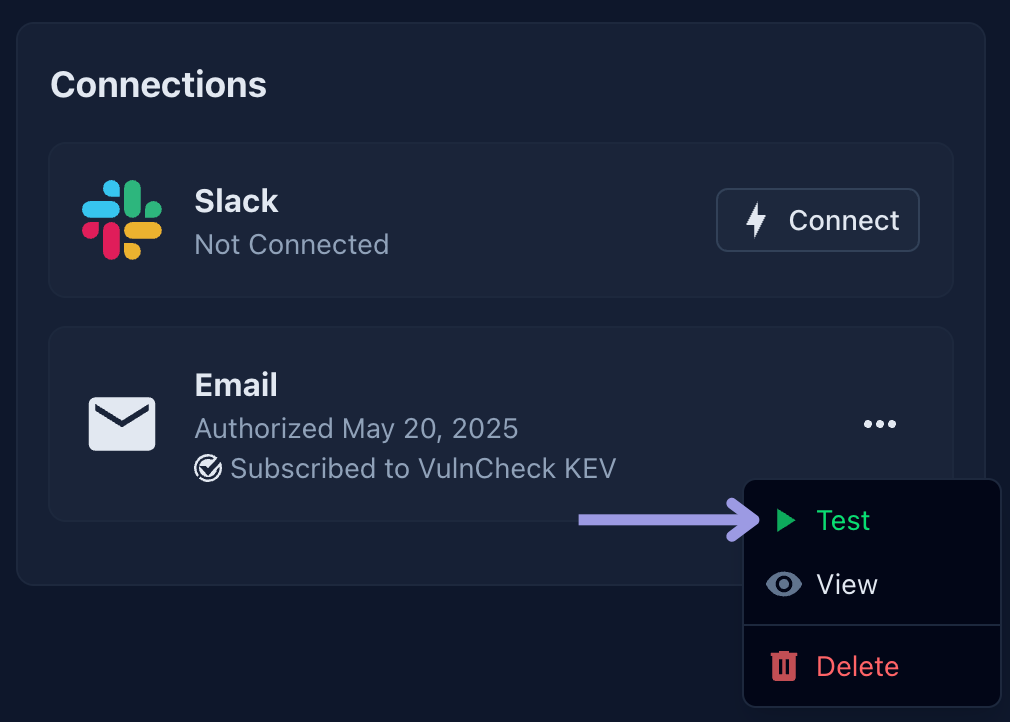
Slack Alerts
VulnCheck KEV email alerts will send a slack notification to the slack channel of your choice anytime VulnCheck adds a new vulnerability to Vulncheck KEV.
Setup Slack Alerts
Slack alerts for VulnCheck KEV are easy to setup and should take less than a few minutes. You will need administrative access to configure slack with VulnCheck KEV alerts.
Register or Login to VulnCheck Community.
Click the Settings Icon in the top right of the page and click "Alerts".
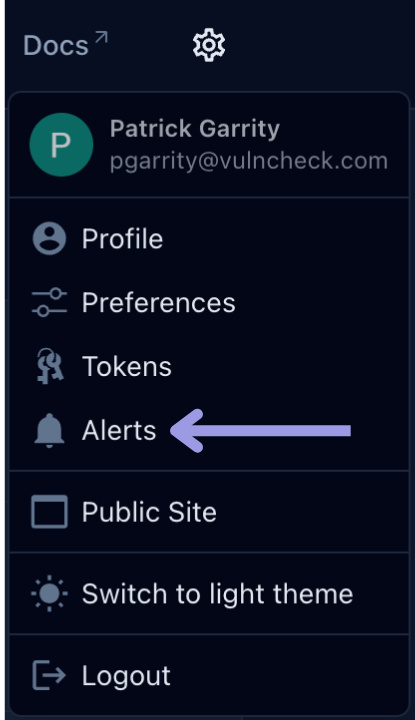
In the "Slack" section click "Connect".
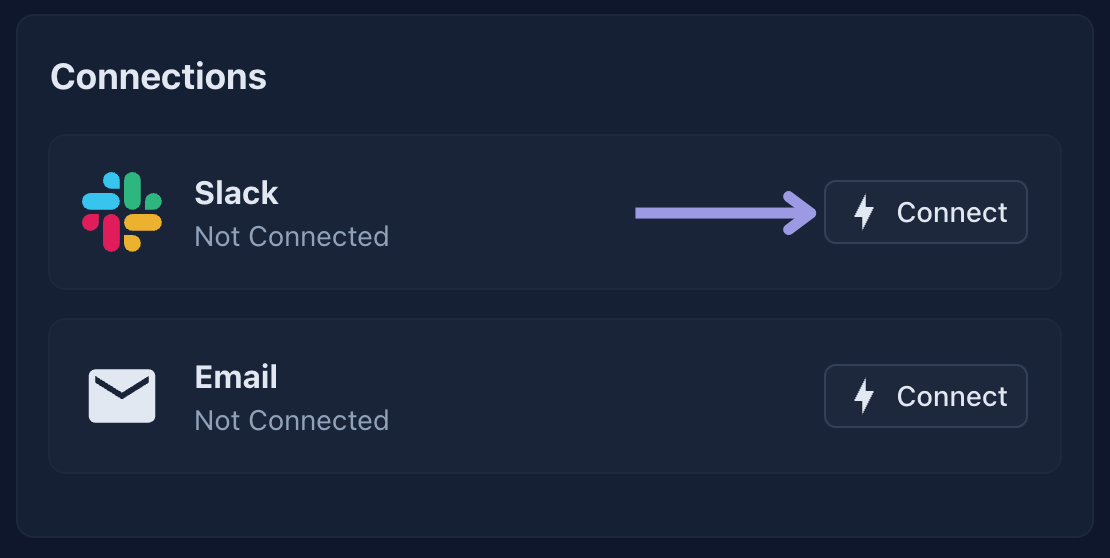
Enter the Slack Channel where the alerts will be sent.