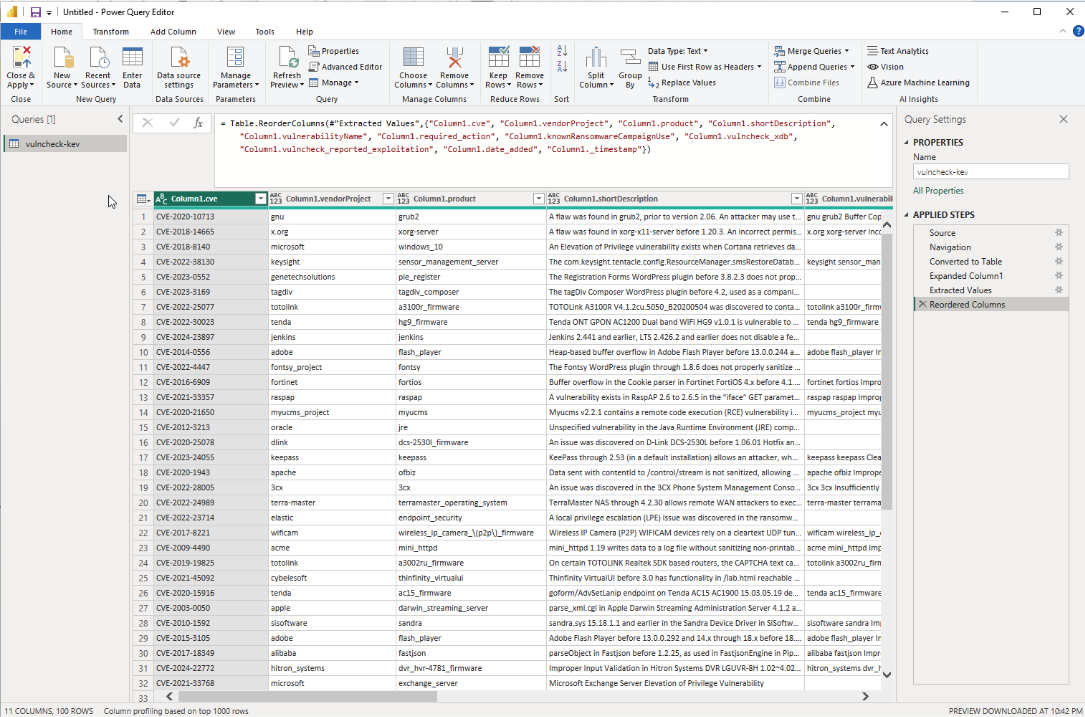Microsoft Power BI
Microsoft Power BI can leverage VulnCheck KEV API as an intelligence source for Known Exploited Vulnerabilities. Include timely evidence of CVE exploitation such as software vendor, products, reference articles and VulnCheck XDB links in your PowerBI applications.
Setup Instructions
- Log into VulnCheck Dashboard and click on User Icon > Tokens and click Create Token.
- Give the token a Label so that you can later identify what it is being used for.
Note: Make sure to copy your token now as you will not be able to see this again.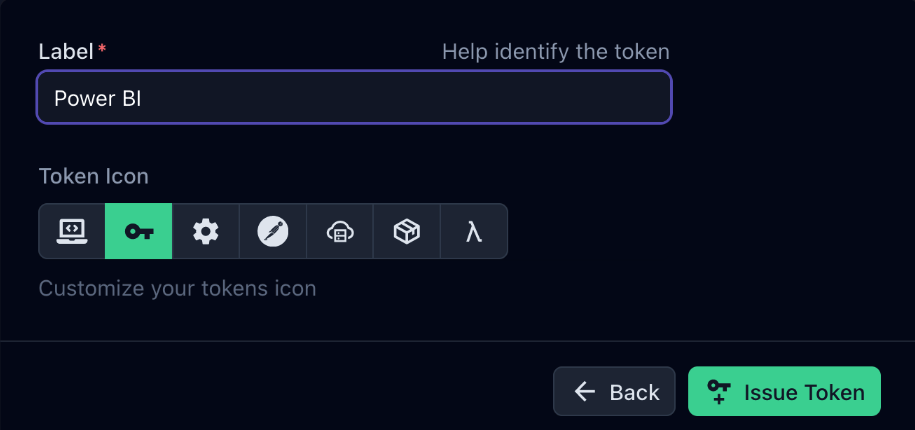
- Open PowerBI on the desktop.
Note: You will not be able to add API data sources on the web UI. - Add a new data source and choose Get data from another source
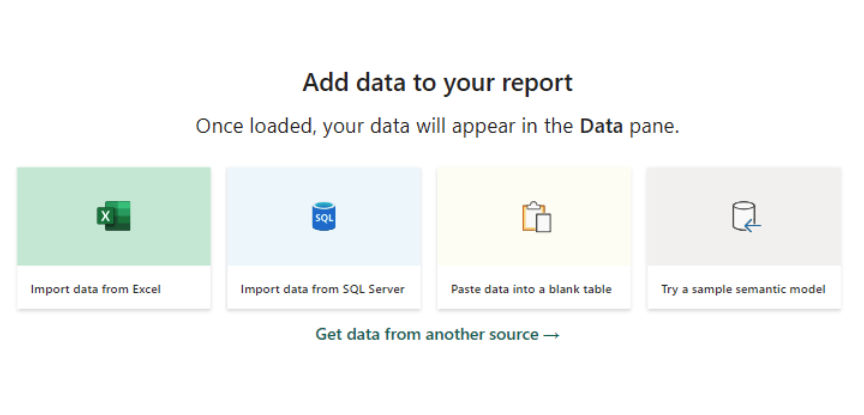
- In the search bar, type Web and select the Web connector on the right panel.
Click Connect.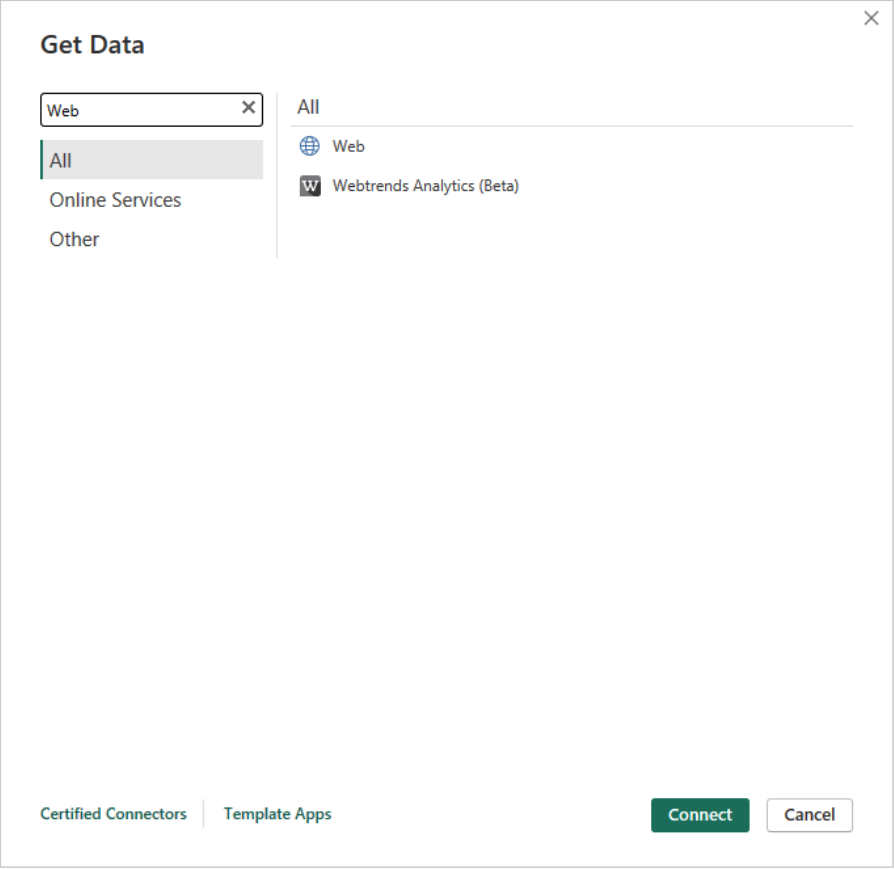
- In the next dialogue box, select Advanced.
URL parts: https://api.vulncheck.com/v3/index/vulncheck-kev
HTTP request: header parameters: Authorization
Token: Bearer your_vulncheck_api_token
Click OK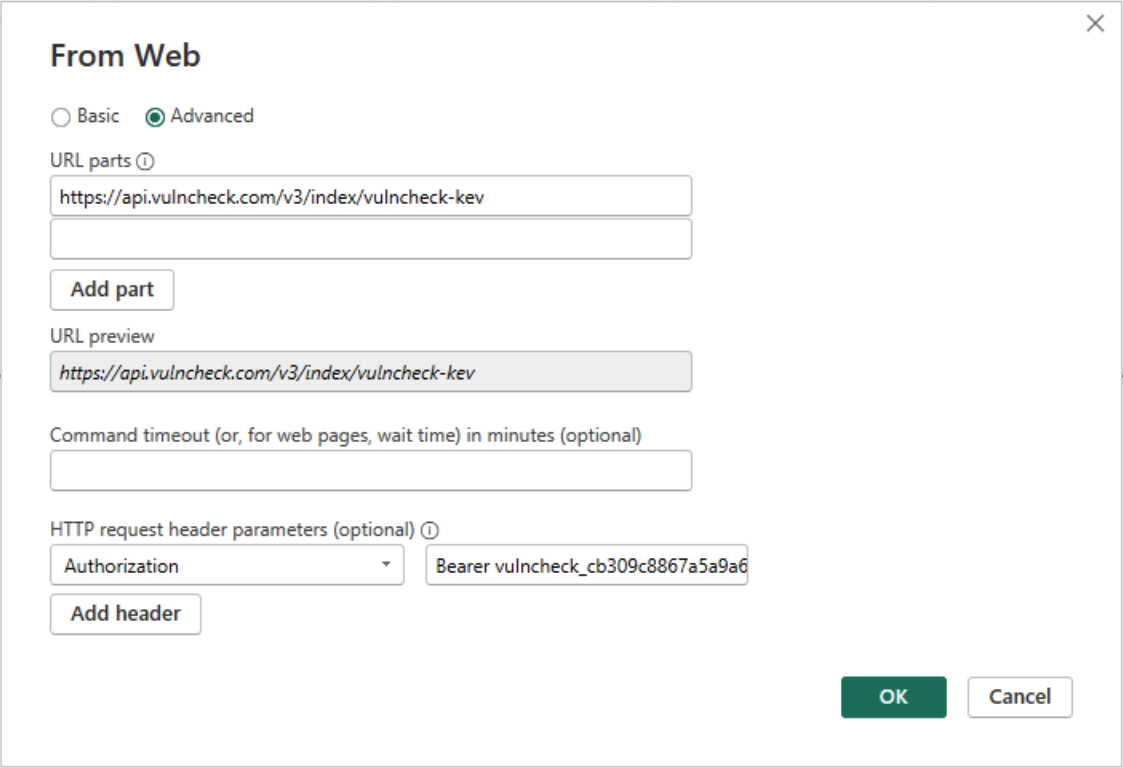
- After clicking OK, the Query Editor will appear. Here we will choose the fields we want to include in our dataset for PowerBI. PowerBI will make some assumptions on the APPLIED STEPS panel on the right. Delete the steps that it created and start over with just Source.
With Source selected, choose Data list in the center panel.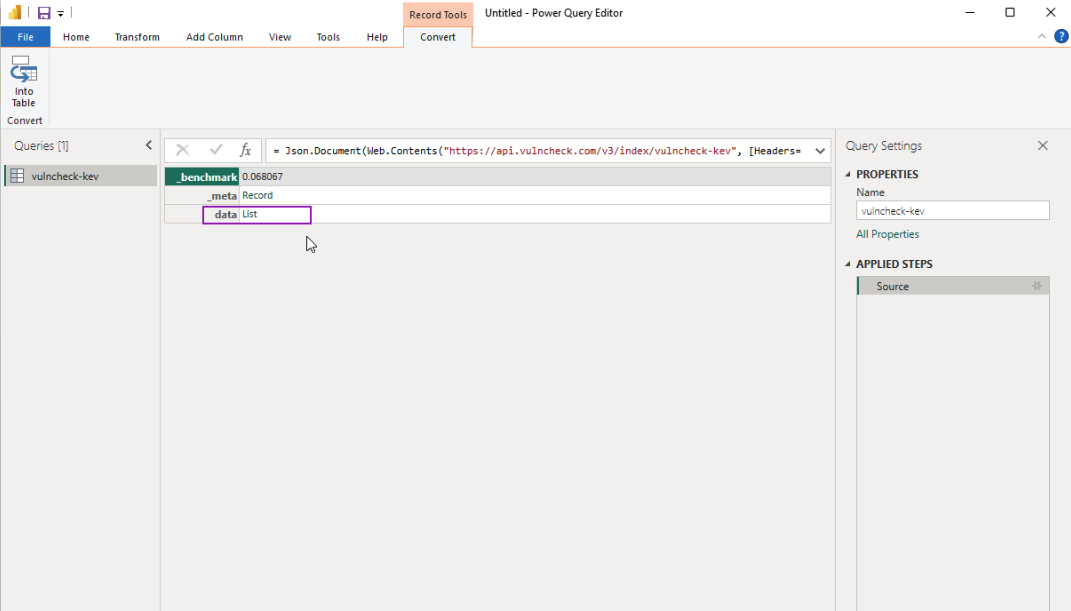
You should now have a list of Records that look something like this...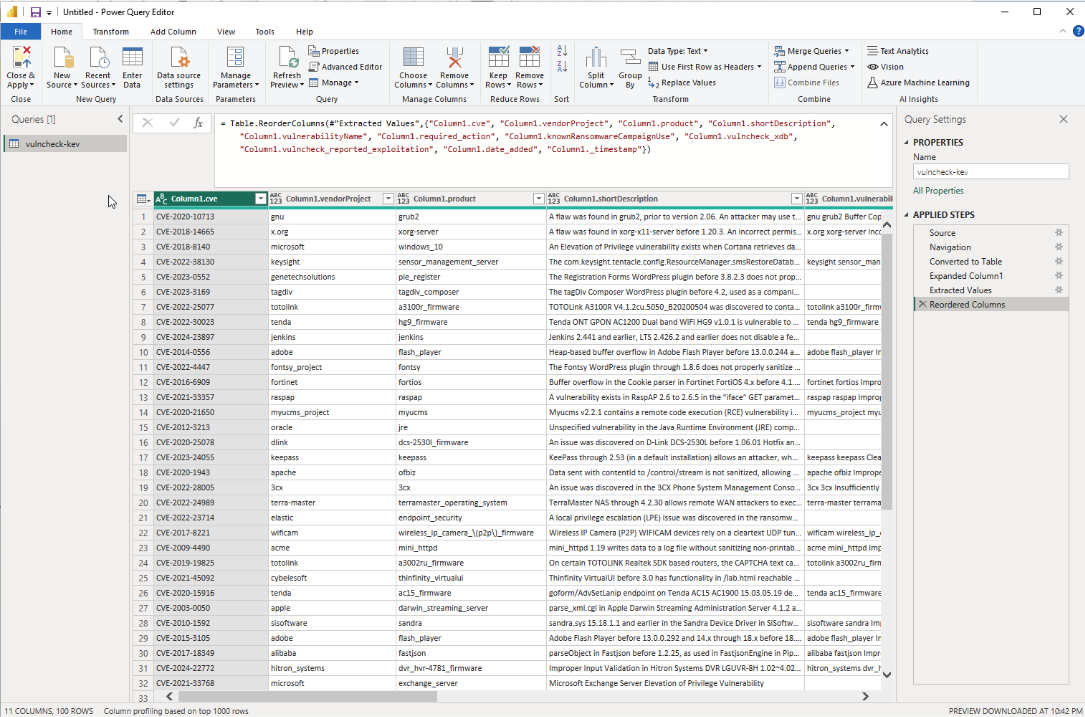
Now convert this to a Table and expand out the columns of data. You can also extract values from the nested lists in the columns such as CVE ID.